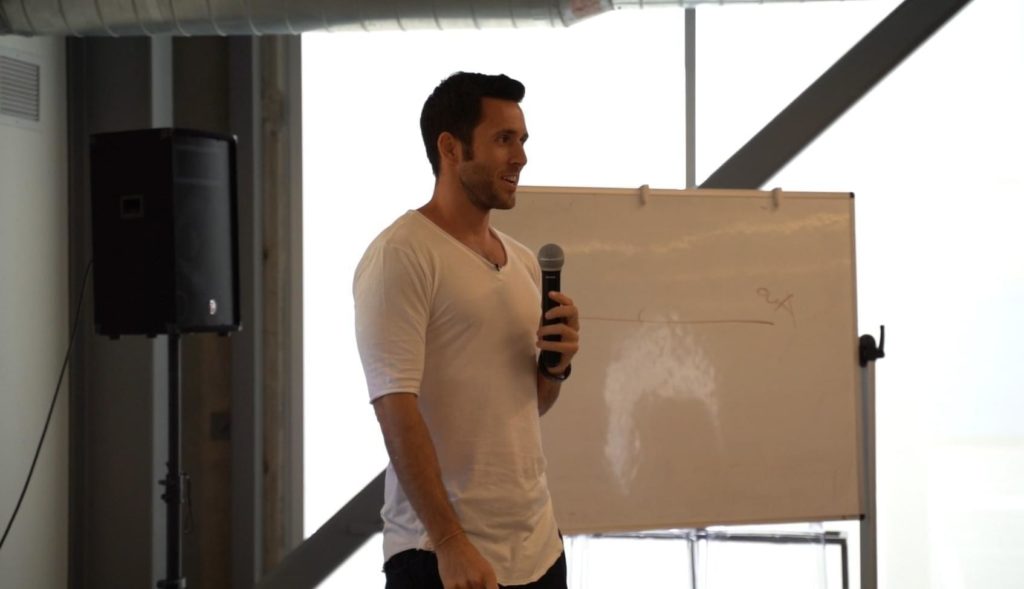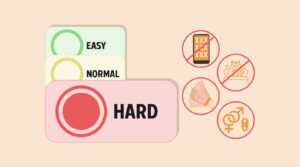Accountability software is a form of software that monitors and reports all kinds of internet activity.
Essentially, what makes accountability software so unique is that it particularly incentivizes an individual to avoid certain facets of the internet that may be deemed harmful to them.
The software tells you to assign an accountability partner, and that trusted person will have access to all of your internet activity.
The authorized accountability partners chosen are generally picked as a person you respect and trust.
Accountability software typically is a route that those with porn addictions take when trying to break their habit or those who are searching for a cleaner internet experience.

Covenant Eyes
- Accountability + Filtering
- Uses top level VPN filtering
- Most affordable
- Great support + 30 Day Trial

Bark
- Full family monitoring + Filtering
- Location monitoring
- 7 Day Trial
- Only available in the US

Qustodio
- Mobile app accountability + Community
- Filters
- iOS and Android
- Free 3 Day Trial
- Save 15% with SAFER15
What is the Best Accountability Software for Android?
There are various accountability softwares that offer a wide variety of features respective to the programs. The best overall accountability software, specifically for Android is Covenant Eyes.
Covenant Eyes
Covenant Eyes is an accountability software company that effectively filters explicit websites from your browser. It is primarily installed by parents as an accountability browser for their children with the purpose of blocking out porn, but it can filter out anything online. Even technically savvy computer users will fail in finding anything explicit online.
Covenant eyes takes screenshots of your activity online using Artificial Intelligence, and sends your accountability reports to your accountability partners by way of instant text alerts. Instant alerts surprisingly are a luxury as far as accountability software goes. The specialized reports transfer user data through Covenant Eyes to your accountability partner, in order to hold you accountable for what you are doing online. Through Covenant Eyes, you can add accountability partners as you can have unlimited accountability partners on their software.
Read Full Covenant Eyes Review
Pros
- Fantastic track record of improvements
- It is safe and easy for individual, family, and group usage.
- It is a combination of access to good community relationships and technology.
- The activity report contains your browsing history.
- It has features that support YouTube restricted mode.
- 30 Day money-back guarantee.
- Fantastic customer service
Cons
- Covenant Eyes works better on iOS devices than Android.
- As with any great software, there are some compatibility issues. The app is not compatible with Chrome books, Kindle Fire, Nooks, or Linus devices.
- It is easy to turn it off without anyone knowing and turn it on as though nothing happened, defeating the app’s purpose.
On Android devices, Covenant Eyes runs seamlessly, even through a VPN. It is almost easy to forget that you have it downloaded as it is not noticeable in the slightest. The software allows you to have the same internet experience as you would without accountability software, besides the filtration of course. Internet speed is not affected at all.
The smoothness of internet browsing with Covenant Eyes is not only limited to Android devices, as it also is very compatible with mac and iOS devices.
Covenant Eyes is $16.99 a month, which is extremely affordable compared to the other apps. Other apps charge more and offer less features. Both their reporting to accountability partners and effective features for web safety makes Covenant Eyes a top of the line accountability app.
Bark
Bark is the complete package in terms of parental control on your child’s devices. With the times we are currently in, your child having access to the internet and social media can very well be a dangerous thing, and as a parent you should be on top of it. Making sure your child is using their device responsibly can be a long and laborious process if you do not have accountability software downloaded.
Bark is specifically designed for parental control, as it is the most popular option for parents. Even though Bark is viewed as more of a parental control app, it still is an accountability software. What makes Bark easy is that it eliminates the difficult process of finding an accountability partner, because the parents are the selected accountability partners by default.
Read Full Bark Review
Pros
- Affordable
- They are versatile and work well on different platforms seamlessly
- Helps parents in having better conversations with their kids by providing valuable tips
- Provides comprehensive monitoring of activities on each device registered, from emails, texts, and many more
- Provision of regular and up-to-date alerts just like a sentry would
Cons
- Can be an arduous task to set up the app on iOS
- Parents cannot directly filter their kids content as it is machine programmed
- While gathering information, it may provide alarming alerts that scare some parents
Why is Bark the Best for Families?
Bark Offers
- Social media monitoring specifically to avoid cyber-bullying
- Instant report to the parent of every text and email sent and received
- Child’s location 24/7
- Screen time management
- Daily accountability report
- Coverage on unlimited devices
- Advanced monitoring
- Option to limit screen time
- Easy interface
Like I said, Bark is the most popular parental control software out there, and it’s for a reason. It’s clear interface blends well with their target audience as it’s mostly parents using it. The real-time notification feature for just about anything on your child’s phone with various parental control tools. Bark also offers two packages, “Bark Jr. and Bark Premium”. Bark Jr. is only $5 a month that includes screen time management on your child’s phone by giving you the power to implement time limits through the software, ability to block apps, web filtering and notifications for the location of your child’s device. Bark premium is $14 a month because it offers specific alerts for cyber-bullying, suicidal ideation, text messages, emails, and social media monitoring. Bark also offers a free version for the first 14 days.
Qustodio
My last recommendation for accountability software for mac is Qustodio. Qustodio is a very extensive software that offers just about every feature that you would want. Their objective is simply to provide a “safer and smarter” experience on the internet, specifically for children.
Qustodio is top of the line for accountability apps. They specialize in parental control and promote internet responsibility. If you want to keep your child away from harmful things on the internet such as porn, Qustodio is a great option. They also send reports as well that displays your child’s activity across all of their devices.
Save 15% with SAFER15
Read Full Qustodio Review
Pros
- Easy setting up process
- Exquisitely designed user interface
- Time limits are comprehensive
- Availability of app blocking on desktop and mobiles
- Adequate control over app use
- Supports various platforms
- Records of 30-day location history
- Provision of GeoFencing
- Provision of a panic button
- Availability in eight languages ( English, Spanish, French, Italian, Portuguese, German, Chinese, and Japanese)
Cons
- Expensive services
- Location alerts might be delayed
- Blocking only lasts till the nearest hour
- VPN interrupts the provision of web filters on desktop and mobile browsers
- Limited social media tracking – only tracks Facebook
- Email-only support results in some degree of unresponsiveness
Qustodio’s features include:
- Parental control over practically all features on your children’s devices
- Monitors social media apps, which has been a persistently difficult issue for parents
- Instant location tracking
- Screen time management
- Web filtering
- Will monitor multiple devices depending on the package
Best Free Accountability Software for Android
As far as free accountability software goes, it is difficult to find one that offers extensive features. Pluckeye is the absolute best free accountability software out there. Pluckeye offers a wide variety of features that accountability softwares should offer.
Pluckeye is simply a filter for those who desire to limit their internet access. Whether that is porn, social media, gaming or gambling, Pluckeye will block it from your device. Your internet access will be limited after downloading this. You can choose to not allow any photos to pop up on searches. You can control what Pluckeye blocks from your device.
Web filtration aside, Pluckeye allows you to select an accountability partner to view your accountability reports, so it is not limited to just web filtration software. They offer extensive accountability reports to send to your trusted partner, and you can even add accountability partners if one is not enough.
Pluckeye is also available on iOS and Mac devices in which you can contact their customer support team if you have any trouble adding multiple devices.
Table of Contents