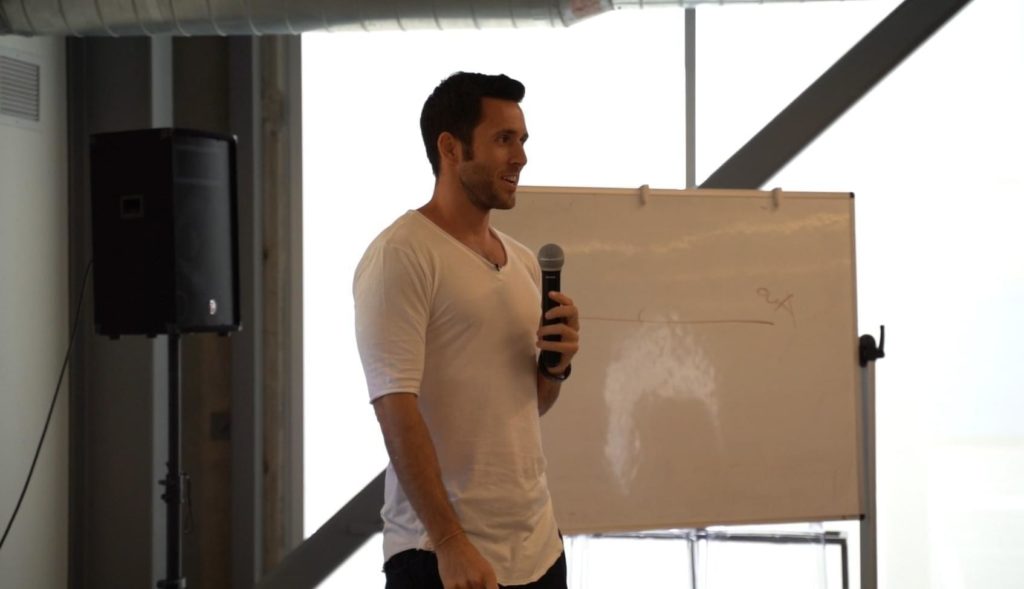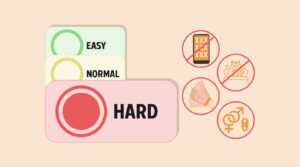Bark is here to help parents with their responsibility to their kids by helping to be an eye on them online and whenever they’re away from home. By monitoring the devices kids can’t do without – their phones, Bark ensures that parents are kept in the loop about their kids in real-time. Just like a loyal dog that senses danger – barks, it sends you notifications when something is out of place.
What is Bark?
Bark is a software developed to help parents keep an eye on their kids while they may be out of reach. It aims to bring parents closer to their children’s day-to-day life as they navigate through and consume social media content by giving real-time parental alerts to help foster trust between them and their kids.
What Can I Use Bark For?
You can use Bark to monitor the life your kids live on the internet by helping you keep an eye on their activities on the web while drawing your attention when you need to protect them from any abuse. Bark achieves this by monitoring their social media pages, visits, and interactions on the web. It monitors the most popular apps and social media platforms. You can also monitor their texts and email exchanges for signs of digital dangers that you might overlook at first glance.
Who Can Use Bark?
Are you always on the move, spending time away from your kids, wanting to keep an eye on what they are consuming on the internet, or trying to find out where their newfound behavior stems from? Then, this app is for you. In summary, it is for parents who want to monitor and curate what their kids see online while on top of their social media activities too.
How Do I Download Bark?
To get started using the app is relatively easy. All you need to do is search the App Store to download on iOS, and an inbuilt wizard walks you through the installation process step by step. It is not available on the Play store, so you might have to download the file online and perform sideloading when you download the APK file.
Setting Up Bark
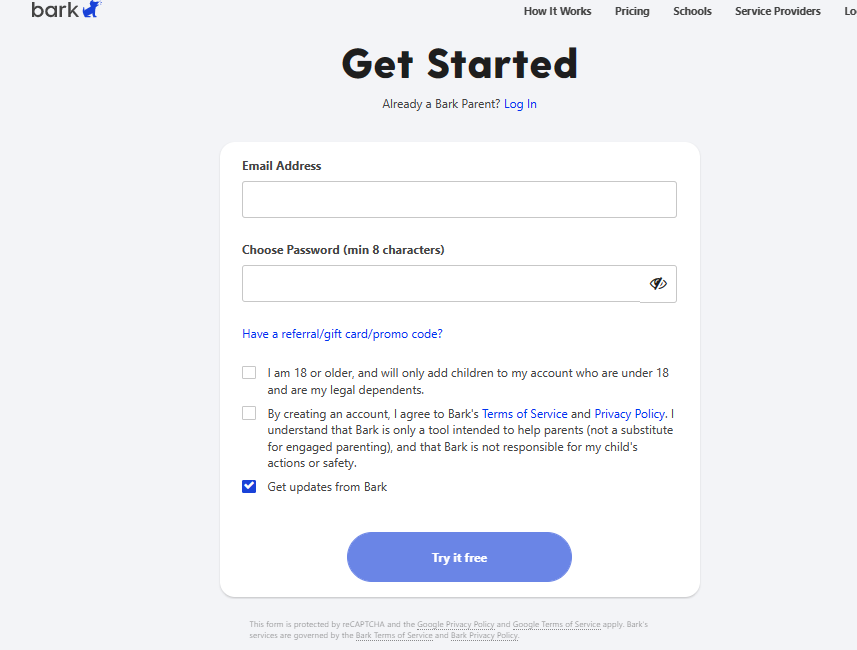
You should first sign up on the website and sign up with your details as a parent – this would let Bark know you will be the one receiving the alerts and keeping tabs on your kid’s activities from the other end. After you have signed up, the next step is to download the Bark app onto your kid’s device – an android device in this instance, then you follow the steps below.
- Sign in with your parent credentials, i.e., the details you used when setting up your account on the website
- Once logged in, select the device user as you have stated in your parental signup. Grant permissions to the prompts that would be asked afterward. You would see an option to disable private DNS, and you need to put it off in the phone settings as the setup wizard would lead you. You need to allow the app to set up a VPN connection and grant accessibility. You will need to allow location checking so the app can grant you the check-in feature. You’ll get the notification that bark is monitoring and VPN is also filtering
The following steps allow you to select which phone content you want to monitor and those you wish to filter appropriately to your aim.
- Open the Chrome web browser on your phone and click the three dots to access the additional menu
- Click on settings, then select the option for privacy and security. Click on “use secure DNS”
- Turn it off or make sure it is turned off and return to the home screen
- Relaunch the Bark app and input your parental password
- Check for text monitoring and verify if all settings are as you want
- Verify if it’s set for the kid you have in mind, then you’re good to go
There is an added option for you to add accounts that you might want to monitor on that screen.
Primary Features of Bark.
There is no limit to what you can achieve with the app when monitoring – provided you can set it up to maximize its features. Here are a few unique features of the app you need to know about:
- Internet watch: Monitor the content they view, the platforms they visit, the texts they exchange over the social media platforms, the people they are interacting with, what their conversations are about, and many more
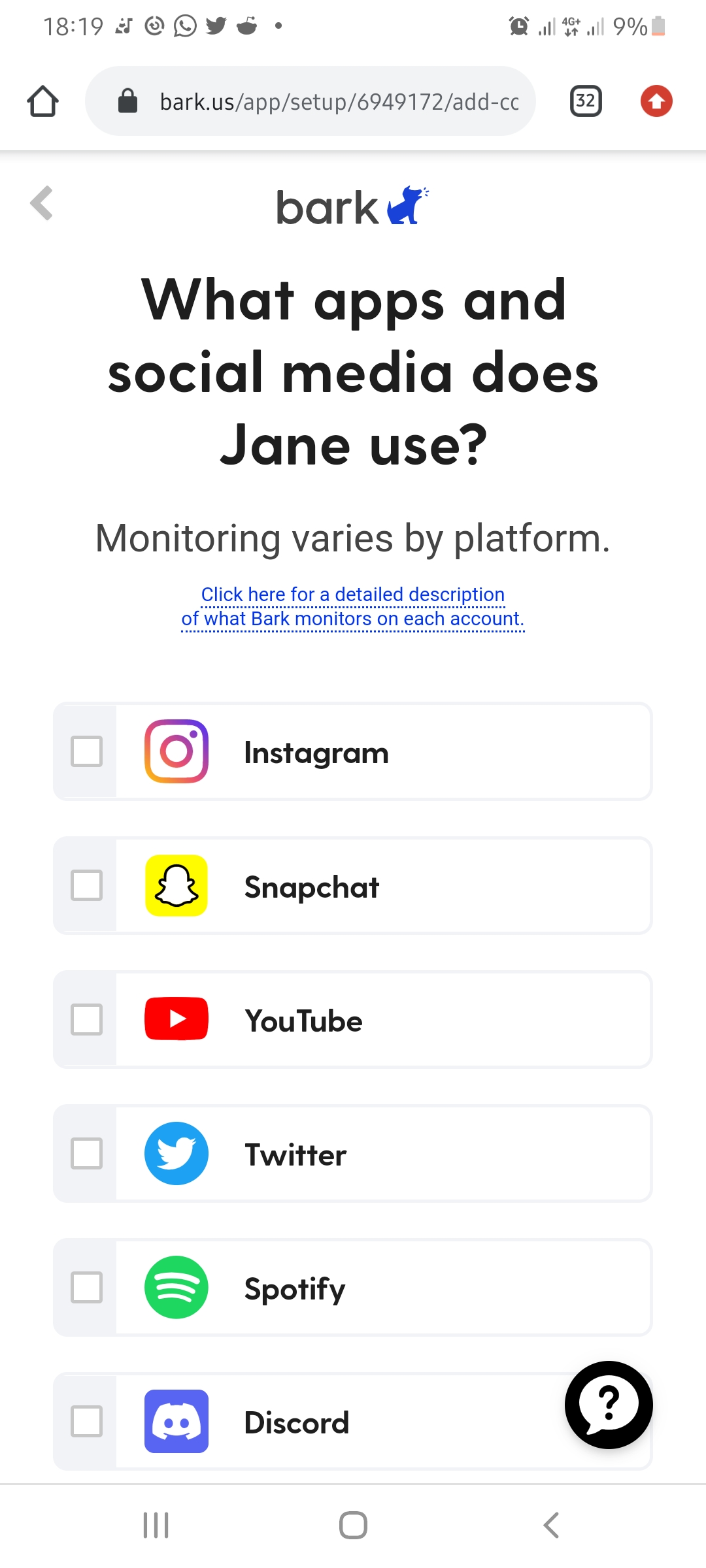
- Text and Email filtering: this app works on both platforms to search and identify disturbing texts and images they might be sharing over messaging, so you can quickly nip a disaster in the bud
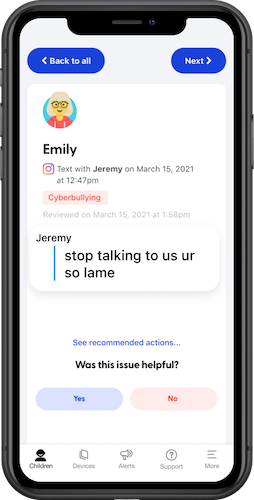
- Screen time and Web filtering: you can monitor and limit access to which sites you want your kids to visit and the amount of time you want them to spend on the sites
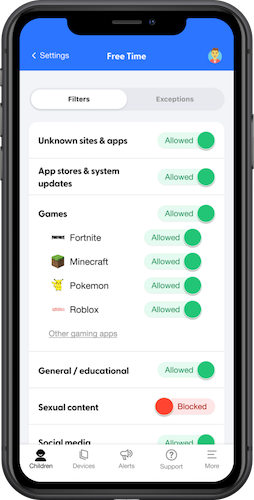
- 24-7 watchman: the app watches all activities round the clock, even when you might be asleep, as most cases of cyberbullying, pornography, drug use, and many vices all happen when you are away – bark watches for you
- Real-time alerts: just like a watchdog barks when it senses danger, the app sends you alerts as they happen when your kids or someone from the internet is taking a step out of line

- Location Check-Ins: Bark can also notify you when your kids reach a set destination. Thus, you can always keep an eye on their movements
All these features on the app enable you to build trust and foster a healthier relationship between you and your child without you being overbearing
How Effective is Bark?
Bark provides you with the tools you need to keep tabs on your kids, and the rest is up to you as a parent to ensure that the information it has provided to you has been judiciously used to achieve the aim you set for. The app is only as good as the person wielding it; you need to use it effectively.
Does Bark Have A Trial Period?
Yes, there is a provision for a trial period when creating an account on the app. After you have chosen a subscription and added your card details, there is an option for a seven-day trial on the app. You’ll have the entire trial period to decide, and they won’t charge you until the trial period has elapsed.
Bark iPhone Review
The app works on iOS – from iOS11 to later. This is for you to be able to apply the full features of the app and enjoy it seamlessly. However, given the strict Apple security policies, you would need to plug your kid’s devices into the home computer to set the app. From there, frequent backups will happen over wifi.
Bark Android Review
As stated earlier, the app works seamlessly on android, and its installation is relatively easy – they employ the service of a setup wizard to guide through the whole installation process. It gives you an additional option of a check-in feature and VPN setup with constant notification of which app it monitors in the background, including texts. All these while sending real-time alerts.
Bark Cost & Pricing
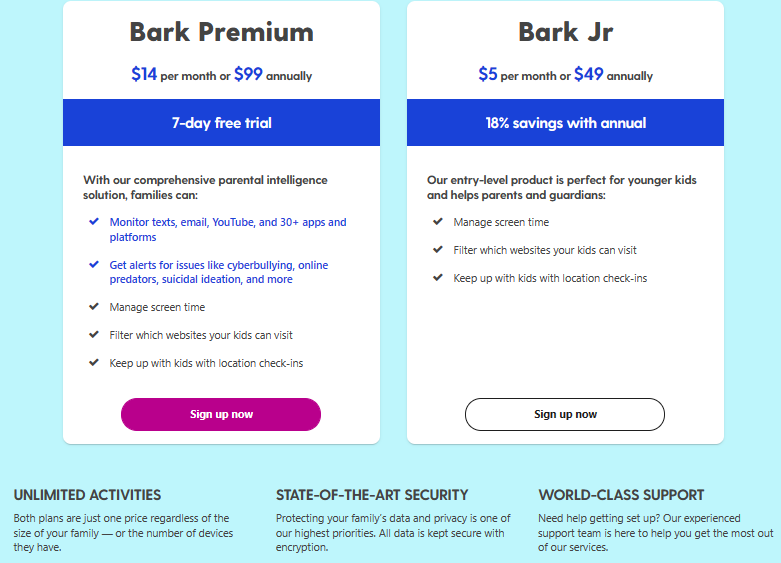
The bark services are categorized under two different packages: Bark Jnr and Bark premium. Bark jr costs $5 per month, $49 annually, where you can save up to 18% annually. At the same time, the premium plan, which provides a comprehensive package for monitoring which includes additional texts, social media monitoring, and alerts for cyberbullying and other vices, goes for $14 per month and $99 annually, with a seven-day trial period.
Alternatives To Bark
Bark vs. Boomerang:
Boomerang is a flexible app blocker for parents, which helps review their app usage to question why they spend much time on any app. Although it is best for younger kids, it does not provide social media monitoring.
Bark vs. Kaspersky safe kids:
Kaspersky helps parents block inappropriate and harmful content from their kids. By setting screen time limits and tracking locations per device. Despite being pocket-friendly, Its major downside is that it provides no monitoring for text messages.
Bark vs. Family time:
This app works best on iOS and provides monitoring for up to 5 devices, which is not helpful for someone with a huge family. It can help you monitor your kids’ whereabouts and their screen time. They also offer a measly 3-day trial which might not be enough to explore its full capability before subscribing.
Bark vs. Qustodio:
Qustodio gives parents the ability to control and monitor what their children see online. This allows them to stay in touch with their behaviors and monitor what they’re up to on the internet.
Bark vs. Norton Family
Norton Family seeks to assist parents in protecting their children from online predators, allowing them to identify possible threats before they become detrimental and eventually assisting them in understanding what their children do online.
The Good & The Bad
Pros
- Affordable
- They are versatile and work well on different platforms seamlessly
- Helps parents in having better conversations with their kids by providing valuable tips
- Provides comprehensive monitoring of activities on each device registered, from emails, texts, and many more
- Provision of regular and up-to-date alerts just like a sentry would
Cons
- Can be an arduous task to set up the app on iOS
- Parents cannot directly filter their kids content as it is machine programmed
- While gathering information, it may provide alarming alerts that scare some parents
Bark Review
-
Overall
Table of Contents